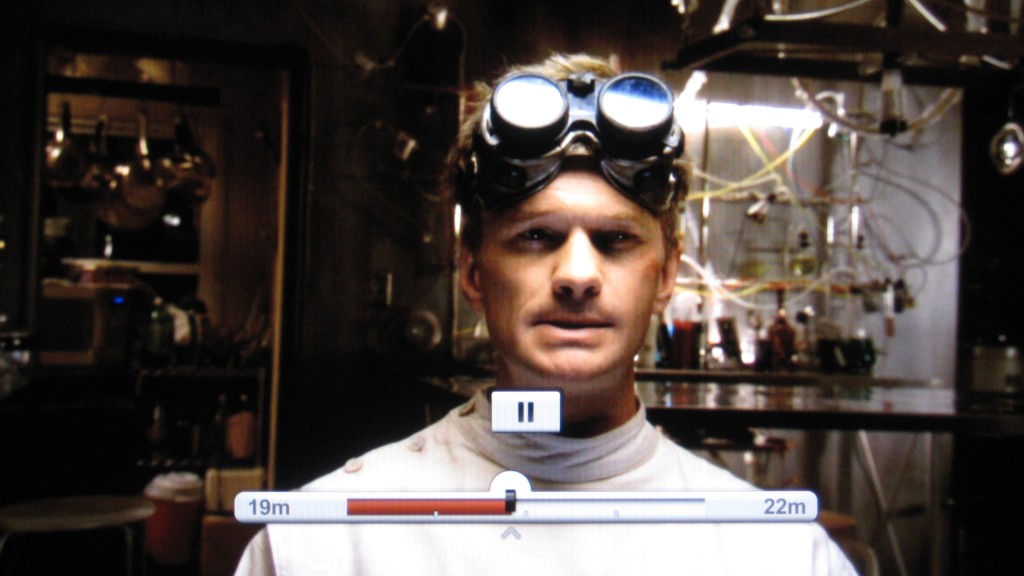As I mentioned a couple of days ago, Netflix is now available in Canada. Currently, Netflix can run on your PC, PS3 and Wii (as well as iPod/iPad & iPhone). Apparently, an Xbox 360 version is still in the works.
As I mentioned a couple of days ago, Netflix is now available in Canada. Currently, Netflix can run on your PC, PS3 and Wii (as well as iPod/iPad & iPhone). Apparently, an Xbox 360 version is still in the works.
Sadly, in order for it to run on a Wii, you need an application disc. When you sign up, if you select that you have a Wii, they will automatically send one out to you. Mine is supposedly already in the mail.
So, with that in mind, I tested the service on a PS3 connected to our 46″ 1080p LCD to find out if it is any good.
Before I could install the Netflix app, I had to run PS3 Update 3.50, which apparently enables Blu-Ray 3D (not that I have a 3D TV or anything).
After the update I headed to the Playstation store to find the app. After a bit of searching (and having no luck) I headed to Netflix.ca to find out if there were any special instructions for getting the app installed.
According to the Netflix site, I was supposed to go to “What’s New” in order to find it. I’m not sure how long they plan on having it show up under “What’s New” but regardless, that is where to find it at the moment.
The application weighs in at only 19 MB, so it downloaded and installed fairly quickly.
After installation, it shows up under the Video section.
Once launched, you log in using the credentials used to sign up.
This is what it looks like when you first get in. I wouldn’t say the selection is very good right now, actually it would be safe to say it kinda blows.
Supposedly, there are 7000 movies and TV shows to choose from. That may be, but a lot of them suck and I have never heard of most of them.
Regardless, there are a few classics. One that jumped out at me immediately was Wall Street. I had never seen it, but wanted to before seeing the sequel. I almost watched it on a plane over the summer, but it was Pan & Scan and there was no way I was watching that crap. Though, at over 2 hrs long, I decided to watch something else for my first test and then noticed Dr. Horrible’s Sing-Along Blog.
I’m a pretty big Joss Whedon fan and I always meant to watch this, but never got around to it. Seemed like the perfect time to give it a go (in HD to boot).
The picture quality was actually pretty good. At 12 ft away on my 46″ 1080p LCD TV, I didn’t notice any pixelation (although you could up close). The sound quality was also fine.
Controls are very limited. I was surprised that the Triangle didn’t bring up a menu like the regular PS3 media player.
Instead, X pauses the video and the analog stick (left I believe) allows you to skip forwards and backwards with a scene select type interface. I guess it does what it needs to do.
Prior to trying Netflix on PS3, I played around with it on my PC. At the time, the system asked me to rate movies that I had seen so that it could get a feel for the types of movies that I would like. It’s interesting to see what it figures I would like. A lot of the time it is pretty close.
The second night we watched Wall Street. Again the picture and sound was good and we didn’t have any problems.
Assuming the selection improves, I could see staying with Netflix. The free first month was a really good idea.
At the moment, there really isn’t much competition. Rogers has their Rogers-on-demand Online service, but there is only a handful of movies and TV shows (unless you are a Rogers cable customer). Zip.ca is supposedly going to offer a video streaming service later this year.
Once I get the Netflix system disc for Wii, I will give that a go and see how it compares. I imagine it will suck due to the Wii’s crappy hardware and lack of HD support, but I guess we will see.
ComputerAbuser
*
*UPDATE* – Although triangle has no function while watching Netflix, there are other functions available. Here is the official control scheme from Netflix help….
While browsing titles, you can use the following controls:
- Up/Down/Left/Right buttons – Navigate menus and lists
- X – Select/enter
- O – Exit the Netflix instant streaming application
- L2/R2 – Skip forward or backward through choices when viewing a list of choices.
While watching a movie or TV episode, you can use the following controls:
- Start, X – Pause/Play
- Up – Quit playback and return to browsing
- O – Exit the Netflix instant streaming application
- Left or Right – Skip back or forward
- L2/R2 – Rewind/Fast Forward
* Although Netflix help states that “O” will exit the application, I find you have to hit the Playstation button and then select “Exit Netflix”.