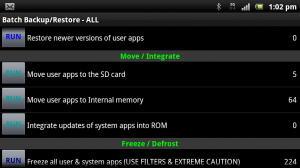I really like my Sony Xperia Play, but if I get another “Out of Memory” error while doing an update, I’ll smash the damn thing on the ground!!!!
I really like my Sony Xperia Play, but if I get another “Out of Memory” error while doing an update, I’ll smash the damn thing on the ground!!!!
Luckily, that shouldn’t happen any more and that’s all thanks to Titanium Backup PRO.
For some background info, I guess this is common with a lot of Android phones. Many manufacturers simply do not provide/configure enough free internal memory to install as many apps and games as the average user would like to install.
Common tricks to free up internal memory include using the app App 2 SD to move applications from internal memory to the SD card. This is a no brainer if the app allows it. Unfortunately, many apps will not allow themselves to be moved.
If your device is rooted, you can take it further and use the free version of Titanium Backup to force those apps to move. You can then take it even further and use Titanium Backup to remove bloat-ware and trial-ware.
In my case, even with everything I could possibly move, moved to the SD card and every piece of crap software deleted, I still struggled with anywhere from 50 MB down to 30 MB free at any one time. It seemed like every second day an update would try to run and I would get a damn “Out of Space” error. Going in to \Settings\Applications\Manage applications\All and clearing data from large applications would at least temporarily free up some memory to run the update.
That is until I purchased Titanium Backup PRO. At $6.50, it might be the most expensive Android app I have ever purchased (Ya, so what, I’m cheap). The reason I purchased the PRO version, is because I wanted the ability to merge system updates into the ROM on my phone.
See, despite having almost every possible app moved to the SD card, system updates to Adobe Flash, Facebook, YouTube and more took up valuable internal memory space. That damn “OfficeSuite” update alone was almost 20MB. Tatanium Backup PRO allows you to merge those updates into the phone ROM and get them out of the internal memory storage area. To do that, hit the menu button, select “Batch”, scroll down to “Move/Integrate” and run “Integrate updates of system apps into ROM” (see below). You can also do it on a per/app basis, by selecting the app with a long press and selecting “Integrate update into ROM”
By integrating all of my system updates into the ROM I was able to free up an additional 70 MB. I’m now sitting at over 120 MB of free internal memory. THAT’S INSANE!!! I don’t ever remember having that much free space. It’s sad that we have to micromanage our phones like this, but that’s just the way it is I guess. Anyway, thank you Titanium Track, I now have one less thing to worry about.
ComputerAbuser