 Surprisingly, it took 10 days (including weekends) for my Netflix Wii application disc to arrive.
Surprisingly, it took 10 days (including weekends) for my Netflix Wii application disc to arrive.
Netflix sent the disc in a bright red envelope that clearly displayed what was contained within.
With little fanfare, I ripped her open to see what was inside.
****
UPDATE: Since posting this review, Netflix has released a native application for the Wii. This means you no longer require the disc reviewed here to access the service. You simply need to download an application to your Wii. You can read the new review here.
****
As you would expect, inside was a single disc, in a sleeve, and an instruction card.
I have to assume this is the same disc used in the U.S. since it states not to return the disc back to Netflix. We don’t have the rental option in Canada, so that shouldn’t really be a concern here.
I don’t know if this was necessary or not, but before inserting the Netflix disc, I went into the Wii settings and checked for any system updates. There happened to be one, but Nintendo is vague on system update information, so I don’t know the update version or what was fixed and/or broken.

Just like any old Wii application/game, it loads up at the top left on the Wii home page.

Selecting start from this menu will start the Netflix application (nothing really new here). Obviously, the Wii needs to be connected to the Internet before starting. The application is completely stand-alone. This means you need to run the disc every time you want to access the service (as indicated on the front of the disc – see picture above).

After launching the application for the first time, you are greeted with an activation screen. In order to link your Wii to your Netflix account, you need to log in to Netflix.ca (on a different device) and enter the 5 digit code that is given to you by the application. The application will remain at the activation screen until this is done.
You can find the activation screen on Netflix.ca under “Your Account & Help” (top left) and then “Activate a Netflix Ready Device” (under ‘Watching Instantly’).
Once Netflix locates your Wii, it will activate it and the application will continue to the main menu (I apologize for the nasty, grainy pictures).
The menu is very plain and not near as the nice as what you get with the PS3. The giant images make very poor use of the screen real estate.
I have my Wii connected via component video cables and the output set to 480p (EDTV), but this offers only a slight increase in quality over the standard 480i over composite.
I wasn’t expecting great image quality and the Wii didn’t disappoint. The image was very soft. At 480p, the Wii should be able to achieve DVD quality video, but that is not the case here. I would say the quality is on par with a low resolution DivX/Xvid. The bitrate, codec and resolution are most likely to be at fault as I am positive the Wii can achieve much better results given the correct source content.
The interface is similar in appearance to the PS3. Simply pointing the Wiimote at the screen will bring up the display.
The above image shows the available Wiimote controls (courtesy of Nintendo).
Similar to the PS3, when you attempt to fast forward or rewind, you are given a scene preview. There is a slight delay when selecting a new starting point as the stream needs to buffer before resuming.
Audio was pretty standard. The Wii is limited to 2 channel analog audio, so the best you could ever expect is Dolby Pro Logic II (matrix-encoded surround).
Overall Impression:
I didn’t have great expectations going in, and I wasn’t disappointed.
The Wii has several limitations as a Netflix terminal.
Limitations:
– Disc must be inserted each time you use the service.
– HD video is not supported (hardware limiation).
– Limited to 2 channel audio (Wii technically supports Dolby Pro Logic II).
These limitations are not present on the PS3.
On the other hand, the Wii costs half as much and there are twice times as many in Canadian households (as of Aug 2008).
Interesting Note: My Wii is connected via WiFi and USB Ethernet. When I did the system update, the Ethernet adaptor was used. While using Netflix, though, the WiFi was used instead. I suppose an interesting test would be to see how the application behaves with WiFi disabled. The audio/video bitrate is based on the bandwidth of your connection and the bandwidth over wired Ethernet is higher.
ComputerAbuser




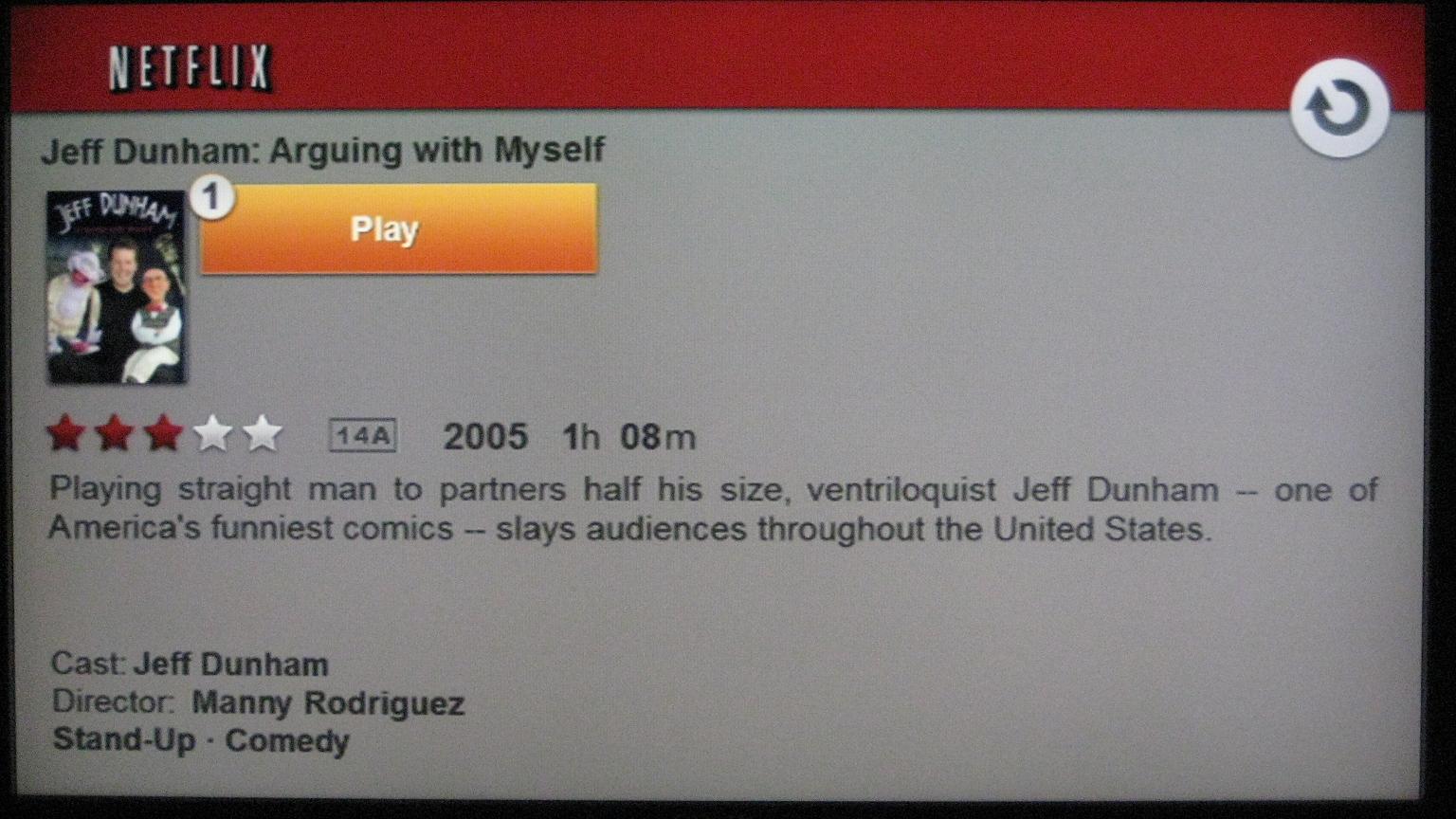





Great post. Thank you.
At least you got DVD, the rest of us are still waiting to receive it in mail 🙁
xxxxxxxxxxxxxxxxxxxxxxxxxxxxxxxxxxxxxxxxxxxxxxxxxxxxxxxxxxxxxxx
There is a delay shipping your instant streaming disc for Wii
Dear XXXXXX,
Due to overwhelming demand, we have temporarily run out of instant streaming discs for Wii. We expect to receive more discs in early October, and we will ship your disc immediately once it is available. We apologize for inconveniencing you.
We recognize that this is not a great way to begin your Netflix membership. So that you can thoroughly experience watching movies and TV episodes from Netflix via your Wii, we are extending your free trial by two weeks. You don’t need to do anything – the extra two weeks will be automatically applied to your account.
We will send you an email when your instant streaming disc for Wii is on its way. As a reminder, you can still watch as many movies and TV episodes as you want on your computer or any other device that streams instantly from Netflix.
We’re sorry for the inconvenience and thank you for your understanding. If you need further assistance, please call us at 1-877-815-3846.
-The Netflix Team
No problem, I’m glad you liked it.
I heard about the delay. I guess they really underestimated what the demand would be.
I would send back my disc if I could. I can’t see using when I have access to a PS3.
Helpful blog, bookmarked the website with hopes to read more!
[…] to run Netflix on a Wii, it required the use of an application disc (as shown in my earlier review). The disc is no longer required, now you simply need to head to the Wii Shop Channel and […]